Security strategies for your WordPress website
Introduction
Security is the most unforgivable aspect of any website. While people might tolerate a slightly slower website or a somewhat complicated user experience, compromising their data due to negligence in addressing security is a significant blow to your brand reputation and business.
This guide will help you understand the primary vulnerabilities that attackers can exploit to compromise your website. It outlines best practices to prevent such breaches and significantly reduce potential risks.
Strengthening WordPress Hosting Security
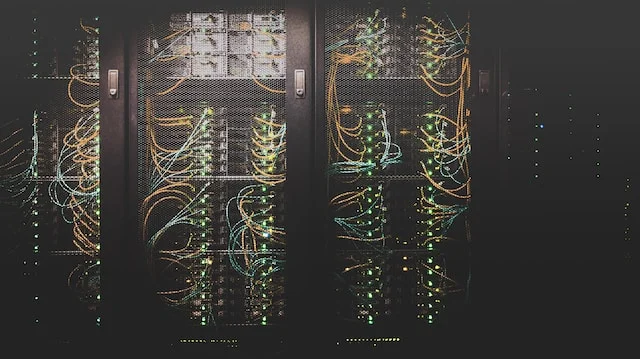
The foundation of your website lies in its hosting environment, and if the foundation is shaky, the top will crumble no matter what it is made of. Obviously, no system is infallible, and even popular top hosting providers sometimes get hacked, but you can still take proactive measures to tilt the odds in your favor.
Prevention Tips:
- Choose reputable WordPress hosting providers that prioritize robust security.
- Research whether the provider has experienced recent security breaches.
- Assess the hosting platform’s security tools, such as firewalls, and their adherence to best practices like regular software updates.
Ensuring Theme and Plugin Security

The core of WordPress has thousands of developers contributing to it and it is well-made. Issues may arise when including 3rd party themes and plugins. Therefore, it’s essential to exercise careful selection and control over the ones you choose to incorporate.
Prevention Tips:
- Prioritize themes and plugins from trusted sources with established security credentials.
- Never download cracked versions of paid plugins/themes, as this could expose your website to vulnerabilities. A recent experience involved cleaning a hacked client’s site resulting from such downloads.
- Regularly update themes, plugins, and the WordPress core to access the latest security enhancements.
- Minimize risks by removing any unused or unnecessary themes and plugins from your website.
Poor WordPress Development Practices
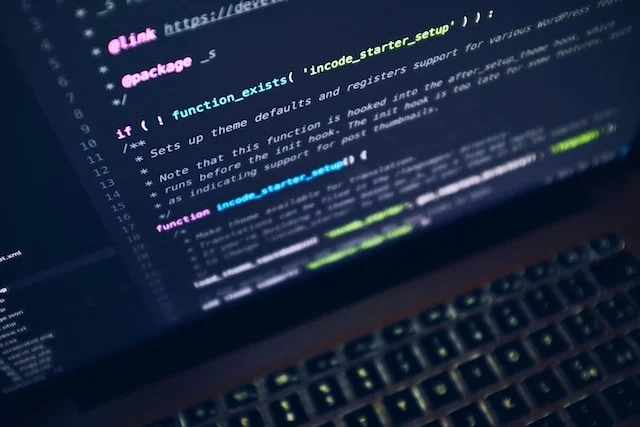
Not long ago (just a year back), I held the naive belief that a developer could bypass the need for security training.
However, my perspective rapidly shifted after completing a CyberSecurity course.
Witnessing the multiple methods by which websites can be targeted, I recognized the necessity of this skill.
While a developer need not attain expert-level security knowledge, possessing an awareness of common vulnerabilities and insights into a hacker’s mindset is pivotal when building any website.
Prevention Tips:
- Collaborate with WordPress developers who follow security standards.
- You might want/need to build your website yourself. If it is a simple website like a blog or landing page, it’s okay, if it is a website with sensitive information like an e-commerce website, hire someone.
Guarding Against Insider Threats

Internal users, whether inadvertently or intentionally, can threaten your website’s security. Consider the 2020 Twitter account hijacking as an example. In this instance, attackers didn’t exploit vulnerable code but targeted vulnerable employees. Numerous such instances serve as a reminder of the potential risk.
Prevention Tips:
- Enforce strict user access controls to limit privileges based on roles.
- Conduct regular security training for staff, emphasizing solid passwords and security awareness.
- Utilize monitoring tools to detect and prevent unauthorized user actions.
- Be careful whom you hire.
Conclusion
Securing your WordPress website involves a multi-faceted approach to address vulnerabilities across different areas. By taking proactive steps to secure hosting, user access, plugins, and themes, you can fortify your website against potential threats. Vigilance and continuous efforts are vital to maintaining a secure and trustworthy online presence.